December 1, 2011
Today's tag was a killer for me. I only had the bobbles, seam binding, and pinecone die. I really had to think creatively to make this tag resemble Tim's version. Tim suggested that we use what we have on hand. Don't spend additional money if possible. I think this really helps to expand the creative process.

In my version - I mounted a blue cardstock to chipboard, then embossed it with a cuttlebug jacket that had flowers and swirls on it. I then cut Tim's snowflake dies from the colored cardstock, then embossed it with a clear halographic glitter, and placed them ontop of the flowers that were on the embossed design. I created the Noel using the Blackletter Cartridge and my Gypsy. I cut the word from chipboard then embossed it with silver and covered that with fine clear glitter. (I didn't have silver glitter, because I don't care for the look of glitter. I thought this was a great compromise. I also didn't have the holiday flourish spray die that Tim used for the flower swag. So I used the holly branch, and the holly from the lamp post die. I didn't have the banner either so I took a strip of music scrap paper, and tore the ends to resemble the banner, and distressed all the edges.
I know mine doesn't have the same "dirty distressed look" that Tim's has, but I'm super proud that I was able to achieve a similar tag without spending any money. I can't wait to see what tomorrow's tag looks like.
December 2, 2011
Today's tag was even harder than yesterdays. I spent the entire day thinking "oh no - he used his kraft resist holiday paper - I don't have it". Well I improvised using my Photoshop skills. Also - I didn't have the charm for the top so I used the imagine token instead. I hope you enjoy...

December 3, 2011
Today, I was challenged to find a way to create the embossed look without the embossing folder. I decided to emboss my design with the embossing powders like yesterday's tag. Also - again no I didn't have the die or coordinations paper, but I found a way to duplicate the look of the coordinations paper. I show how to do this technique on my YouTube channel.

December 4, 2011
Today, I was challenged to find a way to create the 25 in the center of the snowman and the Snowflake on the edge die. Also - I was missing the weathered wood distress ink and stain, and the stamps that Tim used. I had stamps that were similar so I used them. For the 25 I die cut the snowman, then added him to my Cricut Cutting mat, and cut the 25 from the Basecamp Cartride. I create the snowflake on the ege die using my cricut and the George and Christmas cartridge.

December 5, 2011
Today, was easy peasy.

December 6, 2011
Today I didn't have the embossing folder. So I did the embossing the Old fashion way - with a stylus.

Next week I will share with you the tags 7 - 12.
Thanks for stopping in today,

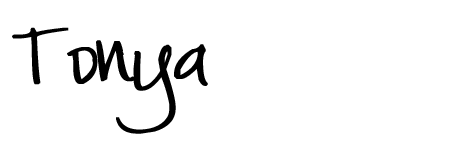











Amazing what you did missing so many of his key elements! Looking forward to seeing 7-12!
ReplyDeleteWowwwwwwwwwwwww! These are GORGEOUS! :):):):):):):):):):):)
ReplyDeleteYou did an awesome job, I'm following along for the first time this year too. Your tags look beautiful. I know how hard it is to improvise, I almost went out and bought the stuff I needed but resisted and challenged myself instead, lol.
ReplyDelete