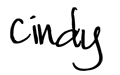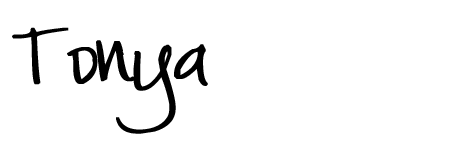This is my first year of following along with Tim Holtz on his journey through the 12 tags of Christmas. WOW - it is a lot of fun. I have placed a personal challenge on myself - to NOT buy anything to do these tags. It really has forced me out of my box, and jumped started the brain into thinking creatively. Some days I may have cheated a bit with Photoshop - but I really wanted my tags to look like his. To follow Tim please visit his blog at
http://timholtz.typepad.comDecember 1, 2011Today's tag was a killer for me. I only had the bobbles, seam binding, and pinecone die. I really had to think creatively to make this tag resemble Tim's version. Tim suggested that we use what we have on hand. Don't spend additional money if possible. I think this really helps to expand the creative process.

In my version - I mounted a blue cardstock to chipboard, then embossed it with a cuttlebug jacket that had flowers and swirls on it. I then cut Tim's snowflake dies from the colored cardstock, then embossed it with a clear halographic glitter, and placed them ontop of the flowers that were on the embossed design. I created the Noel using the Blackletter Cartridge and my Gypsy. I cut the word from chipboard then embossed it with silver and covered that with fine clear glitter. (I didn't have silver glitter, because I don't care for the look of glitter. I thought this was a great compromise. I also didn't have the holiday flourish spray die that Tim used for the flower swag. So I used the holly branch, and the holly from the lamp post die. I didn't have the banner either so I took a strip of music scrap paper, and tore the ends to resemble the banner, and distressed all the edges.
I know mine doesn't have the same "dirty distressed look" that Tim's has, but I'm super proud that I was able to achieve a similar tag without spending any money. I can't wait to see what tomorrow's tag looks like.
December 2, 2011Today's tag was even harder than yesterdays. I spent the entire day thinking "oh no - he used his kraft resist holiday paper - I don't have it". Well I improvised using my Photoshop skills. Also - I didn't have the charm for the top so I used the imagine token instead. I hope you enjoy...
 December 3, 2011
December 3, 2011Today, I was challenged to find a way to create the embossed look without the embossing folder. I decided to emboss my design with the embossing powders like yesterday's tag. Also - again no I didn't have the die or coordinations paper, but I found a way to duplicate the look of the coordinations paper. I show how to do this technique on my YouTube channel.
 December 4, 2011
December 4, 2011Today, I was challenged to find a way to create the 25 in the center of the snowman and the Snowflake on the edge die. Also - I was missing the weathered wood distress ink and stain, and the stamps that Tim used. I had stamps that were similar so I used them. For the 25 I die cut the snowman, then added him to my Cricut Cutting mat, and cut the 25 from the Basecamp Cartride. I create the snowflake on the ege die using my cricut and the George and Christmas cartridge.
 December 5, 2011
December 5, 2011Today, was easy peasy.
 December 6, 2011
December 6, 2011Today I didn't have the embossing folder. So I did the embossing the Old fashion way - with a stylus.

Next week I will share with you the tags 7 - 12.
Thanks for stopping in today,